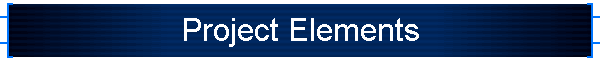|

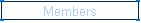

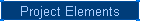




| |
The CAN-Do project consists of four main areas of development: the
circuit board, its firmware, utilities for building and downloading the
firmware, and client software with which a module developer can exercise
the new Module via the Widget. This page introduces each of these
elements of this project.
The Widget Circuit Board
Primary Contact: Chuck Green - N0ADI
The circuit board is the interface between the Module electronics
and the wiring harness of the satellite. The wiring harness is
connected to each Module and to the central Integrated Housekeeping
Unit (IHU) and, if present, a backup IHU.
The Widget presents a 44-pin (2 rows, 2mm centers) interface
to the Module electronics which, through permanent jumpers on the
Widget, is configured to operate in one of four different bus
organizations.
To the satellite wiring harness, the Widget presents a 15-pin
DA15S connector. DC Battery power, a two-wire differential CAN bus,
and a small number of discrete special signals (e.g., an
Engineering Beacon) make up the wiring harness.
By having a fixed electrical interface to the rest of the
satellite, system integration is greatly simplified.
Testing of the Module electronics via the 15-pin CAN/Power
interface is moved into the hands of the Module developer much
earlier in time than at final integration. Additionally, all of
the modules have the same interface which greatly simplifies the
wiring harness itself. It is now very few wires and the
module connections are all identical.
-
The firmware for the processor on the Widget Board
Primary Contact: Stephen Moraco - KZ0Q
The processor on the Widget circuit board is an ATMEL
T89C51CC01ca. It is based on an 80c51 core with on-board RAM,
EEPROM, FLASH and built-in peripherals such as timer, watchdog,
serial ports, ADCs, parallel ports, and a CAN controller.
The firmware is written entirely in 8051 Assembly Language.
The purpose of the firmware is to drive the 44-pin interface
based on messages received from the CAN interface and report the
state of the inputs at the 44-pin connector back to the CAN
interface as requested by messages received from the CAN
interface. The complete set of CAN messages is specified in
detail and the firmware is written to this specification in
order to provide the intended behavior.
The firmware is capable of driving the 44-pin interface in
any of four different bus structures. It reads the
configuration jumpers to determine which of these four
(standard, multiplexed, byte-pipe, and {as-yet-undefined}) is to
be used. See the User's
Guide for much more detail on these modes and the full CAN
message specification for each mode.
-
Utilities for building and downloading Widget firmware
Primary Contact: Stephen Moraco - KZ0Q
Three main utilities have been found and adapted, or created
for use on this project. All are released under the GPL.
- assembler/linker - as31
We found an open-source assembler with the minimum
capability need to produce this firmware. We built it
from source, tested it deeply and adjusted the lister output
to our liking.
- disassembler - d51
Again, we found an open-source disassembler and both
adjusted it to work in this context and used it to verify
that our assembler was producing the correct object code.
- flash utility - flasher
The Widgets are capable of receiving new firmware via
the CAN bus and recording the firmware to its onboard FLASH
memory. The ATMEL parts have a permanent CAN Boot loader
resident in a separate region within this FLASH memory. This
utility is tasked with reading the firmware hex data from a
file, adding checksums and Widget version information to the
image and then transmitting this "wrapped" code via specialized
CAN Messages to the Boot loader on the Widget which then
writes it to the onboard FLASH memory. After the image has been
completely sent to the Widget this utility then reads it
back and compares it to the original image sent thus
verifying that the new firmware has been accurately recorded
within the Widget.
-
UHU Software for your PC
Primary Contact: John Conner - NJ0C
During Module development designers need a means by which
they can exercise the Module under construction. Instead
of needing to create custom electronics, a developer now
acquires simple interface parts, downloads free software,
connects the parts all together, applies power and is ready to
exercise the new Module Under Test (MUT ;-) using the
UHU - User Housekeeping Unit software.
Generally, as the Module designer is about to begin, he is
given a development package which minimally consists of an
inexpensive serial to CAN interface for their PC, a CD-ROM
containing the "free' UHU software and the Widget
User's Guide in .pdf form.
With this in hand, all that remains is to build a simple
CAN/Power cable to specifications contained in the User's
Guide.
Once this is all set up and connected, the Module developer
runs the UHU software which provides a graphical interface for
controlling the Module Under Test. For all practical purposes
the interface to the Module is simply a bundle of discrete
digital input and output lines and analog input lines. The UHU
software is responsible for providing control and display of all
of these I/O lines. The UHU software embodies the CAN message
specification, precisely. So the traffic over the CAN bus need
not be any concern of the Module developer.
Exactly what is controlled via this UHU software and how the
Module responds to this control is entirely defined by the
Module developer. Ultimately, the final specification for
controlling this new Module is sent to the IHU development team
so it can be implemented in the IHU firmware.
-
CDNC Software for your PC
<- NEW
Primary Contact: Stephen Moraco - KZ0Q
For developers needing to test with two or more
Widgets/Modules on their test harness a higher performing more
advanced form of control software is available for the Windows®
Platform. This software called CDNC
- CAN-Do! Network Controller is capable of running a
full satellites' complement of Widgets at full speed (our
design maximum of 50Hz polling).
This software can read and send UHU recorded logs and save
logs in UHU compatible format as well as it's own format. It
offers full control of all aspects of a Widget in each of the
three modes. Finally, it provides full decode of all internal
Widget logs and status along with descriptive text informing as
to what the status values mean.
This CDNC software is developed as our primary investigative
control software which we use to learn how constellations of
Widgets perform in general, if they are performing correctly and
how they perform when run in the new proposed "ring" CAN Bus
topology. This software is general enough in it's ability
to control Widgets configured in any of our supported modes that
it compliments UHU nicely and now offers our module developers
yet another means by which they can control their Module test
bench.
CDNC is available as a free download from it's website:
http://cdnc.moraco.us
|
|
|