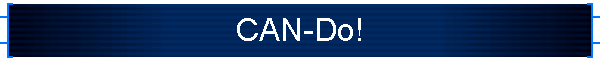|
We have tools ready to install and run for Debian GNU/Linux which can be used
to update your Widget to the latest firmware.
Should you not be on a Debian/GNU Linux machine we've also provided the
source package for the flashing utility. Instructions are contained within for
building and installing the flasher utility. (See: "For Non-Debian Linux
Installations" below)
For Debian/GNU Linux machines
From your Debian machine you will want to download two files: a flasher .deb
file and the flight-{ver}.tar.gz file from the following list (you will need
a 3rd file: the peak driver source if you want to use USB support):
- Supports SERIAL-only: flasher_0.4.0-1_i386.deb
(66KB),
(if you do not have the PCAN USB
device then this is for you.)
- Supports USB and SERIAL: flasher_0.4.0-1_i386.deb
(68KB), (NOTE: Build 0.4.4 from src, below...)
NOTE: must be on Linux 2.4.x or greater if
using PCAN USB device.
- peak-linux-driver-can-do-3.25.tar.gz
(266KB),
NEW 27Mar2006
If you have a PCAN-USB device you will
want to install this driver and
download the flasher version with USB support built-in.
- flight-3.04.tar.gz (113KB),
NEW 25Oct2006
assembly listing
(.l51), loader map file (.r51), image (.hex),
TODO.txt identifying changes in this and past versions,
COPYING file.
NOTEs about fixes in this version can also be found on our
firmware review page.
Once you have the two files locally then you need to install flasher with:
sudo dpkg --install flasher_0.4.0-1_i386.deb
and then unpack Widget Firmware v3.04 with:
tar --gzip -xvf flight-3.04.tar.gz
(or) gzip -d -c flight-3.04.tar.gz | tar -xvf -
You're almost there! You now want to read the flasher(1) man page which
contains full instructions needed to setup, configure, and re-flash your Widget.
(You may want to print this man page as it is quite rich with content -IMHO ;-)
man flasher
For Non-Debian Linux Installations
On your non-Debian Linux machine you will need to download the flasher
source tar-ball. This is built like most open-source packages.
You unpack it then run ./configure followed by make then make install.
You know the pattern. The building of flasher is sensitive to the
presence of the PCAN driver being already installed.
If you wish to enable flasher's USB support then
please first download and install the PCAN driver (found in above section).
Once you have the flasher utility built and installed then you will need
to continue with downloading and unpacking the firmware (links and unpack
instructions found in the above section.)
NOTE: please do not attempt any re-flashing of your widget without
first reading through all of the flasher(1) man page.
If I've left anything unclear please feel free to contact me by email (address
at the bottom of each page of this site.) -Stephen, KZ0Q
|